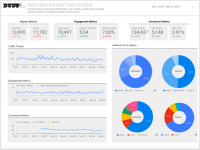I recently started using Google Data Studio to create data-driven inbound marketing reports for select partners. It is similar to other reporting tools I have used in the past with a few benefits if you are already using Google products like Analytics, Adwords, & Search Console to analyze data.
A couple of years ago I dreamed of a reporting tool that would let me do what Data-Studio is now letting me do. I was creating reports for partners and started to design HTML reports with any embedded code I could I use to structure data. The data always needed to be manually updated which made the reports lengthy and therefore not cost effective to create. Data Studio now connects a few of the dots so the data is continuously updated. It also lets you choose specific dates or data sets to view. They have come along way yet still have a ways to go.
Getting Started with Google Data Studio
Right from the start Google Data Studio gives you a few templates to work with. There is also a Template Library, where others have offered some of the templates they created. I played around with these for a little to get familiar with the lay of the land. Once I figured out how to bring in data, I started to set up reports with the KPI’s that mattered in an Inbound Marketing Report.
I found it easy to bring in Google Data, but found it harder to integrate Social Media Data and Email Data short of connecting them to drive sheets. I could use a company like zappier to update them, but that is a extra fee not to mention work.
I also found a few holes when using Adwords or PPC data, but I am sure a few of these items will be addressed as they are still in Beta.
Listen for a free tool, beggars can’t be choosers. Like many Google’s tools, they give you a canvas to start with and you fill in the gaps. The more creative you are, the more you an get out of what they give you.
Google Data Studio Inbound Marketing Overview
The first page of the report is an Inbound Marketing Overview. This is where we get a quick glance at the organic metrics, engagement metrics and conversion metrics. We also take a quick look at our audience.
We want to see if anything stands out. Has our traffic dropped or increased over the period. The dates on this report are set for a quarter. It is also valuable to use it monthly or even weekly on busy campaigns. We want to see if anything is trending, or if there is any new traffic sources or opportunities to address.
Google Data Studio Acquisition Report

On the second page we take a deeper look into our where are traffic is coming from. We also use Search Console data to see what search terms our audience is using to enter out funnel. The data also lets us get an idea of how our site is ranking and how many impressions we are getting.
Google Data Social Media Report

On the third page we dig deeper into the different channels we use in our inbound marketing campaign. On the Social Media Report we exported data out of Facebook and twitter in to Goole Docs, then imported the data into Data Studio. The process is a little clunky, but the data is important to see the reach of each campaign as well as the return.
Google Data Email Report

The fourth page is reserved to analyze the impact of the email campaigns and list development. We had to export data out of Mail Chimp into Google Drive then import the data into the report. Email campaigns are an important part of inbound marketing some feel that the data should be part of any reports.
Google Engagement Behavior Report

On the fifth page we dive into how our audience is engaging with our content so we can discover ways to bring them deeper into the funnel. We see what content is getting the most traffic, how that traffic moves throughout the site and how we get them to convert.
Google Audience Report

Many digital marketers feel that keywords will soon be a thing of the past and audiences will be the next big thing when it comes to SEO or inbound marketing campaigns. With AI and Bot intelligence, Google and FB are able to put together look-a-like audience that you can narrow down to hair color and favorite ice cream flavor. The sixth page of the report is a look at current audience age, demographics, devices and common interests.
If your an attorney who practices probate law, but all of your campaign efforts are attracting an audience of people who are looking for a divorce, you need to pivot your efforts. Understanding your customer profile and audience demographic is key to any successful marketing campaign.
With Inbound Marketing reports from Google Data Studio I am able to go through a marketing review with partners and their team with meaningful data that we can all understand and analyze together. See the Report live
Find out more about Google Data Studio at https://datastudio.google.com